Automatic Battles (Idle)

To start setting up, click on your avatar (upper left side).
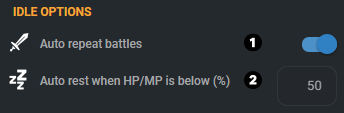
1 - Enable this option to enable auto-repeat battles.
2 - At the end of a battle, if your HP/MP is below the chosen %, your HP/MP will be restored before the next battle.
SKILLS IN AUTOMATIC BATTLES
When starting a battle, by default, the hero will use the basic attack.
If you want to fight using a skill, follow the steps below:
- Start a battle with
 Auto Play turned off.
Auto Play turned off. - Choose the skill you want to use and attack the enemy with it.
- Activate the
 Auto Play.
Auto Play.
OBSERVATIONS:
—You will need to repeat the above steps every time a new battle instance is started.
—When the hero reaches 10 MP, the basic attack will be activated again.
—When the hero no longer has the required amount of MP to use the chosen skill, the battle will be stalled until MP is available again. You can recover some of the MP with potions.